Nine Security Tipe for Mobile Phones (Especially for banking apps)
Note app on your phone is not a good place to store information. Like writing the card password on the card, it opens the way for abuse by profiteers.
According to Jahan, citing the Journalists Club, Mobile Banking is actually a system that provides banking services to users through mobile phones. In this method, usually by installing a software on your mobile phone, you can use banking services such as account balance, money transfer and bill payment.
Of course, various other services are also offered to users, which depends on the bank you are looking for. Among these things, we can mention some recent transactions, checkbook requests, etc.
No one wants to have their bank account empty and spend months wandering between courthouses and police stations to find their money. On the other hand, the benefits of this service are so many that it cannot be ignored, so if you want to use mobile banking in complete security, it is necessary to follow these points.
First advice, take care of your cell phone:
This time, not because your phone is valuable, but because stealing your mobile phone means stealing all your banking information and thus emptying your account.
But for more certainty, if God forbid your mobile phone is stolen, it is necessary to pay attention to these points.
1- Set a password for your phone.
The feature of erasing data, commonly known as Remote Wipe, helps you to erase all data on your phone remotely. Of course, if your phone is lost or stolen, the Remote Wipe feature will help you. You can use this feature on most smartphones.
Of course, you may need additional programs to activate it. For example, security programs like antiviruses give you this possibility. Avast free antivirus is one of these things that, in addition to the Remote Wipe feature, will also allow you to see the phone's location.
The IMEI code is really important and a unique code is produced by the manufacturer for each mobile device. But what is the use of this code? Suppose your phone is stolen. You also go to the police to report this matter and the police will follow up on this matter. But the police need the IMEI code to be able to identify the location of your phone and to arrest the thief. This code is usually written on the phone box and inside the phone body. But there are other ways to get this code. Just dial the command code *06# from the same phone to display the said code. You can also view this code through the Android settings section and refer to the About Phone section. So write down this code as soon as possible so that in addition to getting the phone back, you can also prevent possible abuses. However, if you lost your phone for any reason, immediately go to one of the mentioned bank branches and report the matter so that in addition to blocking the account, you can also change information such as your passwords.
2- Be careful with your downloads
Some people think that malware is only for computers and their mobile phones are immune to this, but this is completely wrong and if you are not careful when downloading information on your mobile phone, you may be attacked.
3- Only use your bank's software
Use only the software designed by your bank and do not use other software that are sent to you in any way and claim to be useful for electronic banking.
4- Using secure internet networks
Do not use public Internet systems that are available in different spaces to perform banking operations. Stranger internets are not a good place to transfer your banking information.
5- Check the access levels of applications
One of the good features that mobile operating systems provide to their users is that when installing a program, they show you its access levels. For example, what information will this program have access to? So don't install any program without checking. It may cost you the loss of your bank account balance.
6- Do not write down your bank information in the note-taking program of the phone
Note app on your phone is not a good place to store information. Like writing the card password on the card, it opens the way for abuse by profiteers.
7- Selling or lending the phone to others
If you plan to sell your phone or lend it to someone, you should first try to clear any banking information stored on the phone.
8- Don't forget the antivirus
Install an original and reliable antivirus for your phone.
9-Links are dangerous
When using your mobile internet, don't forget to not click on any link, it may lead to information theft.