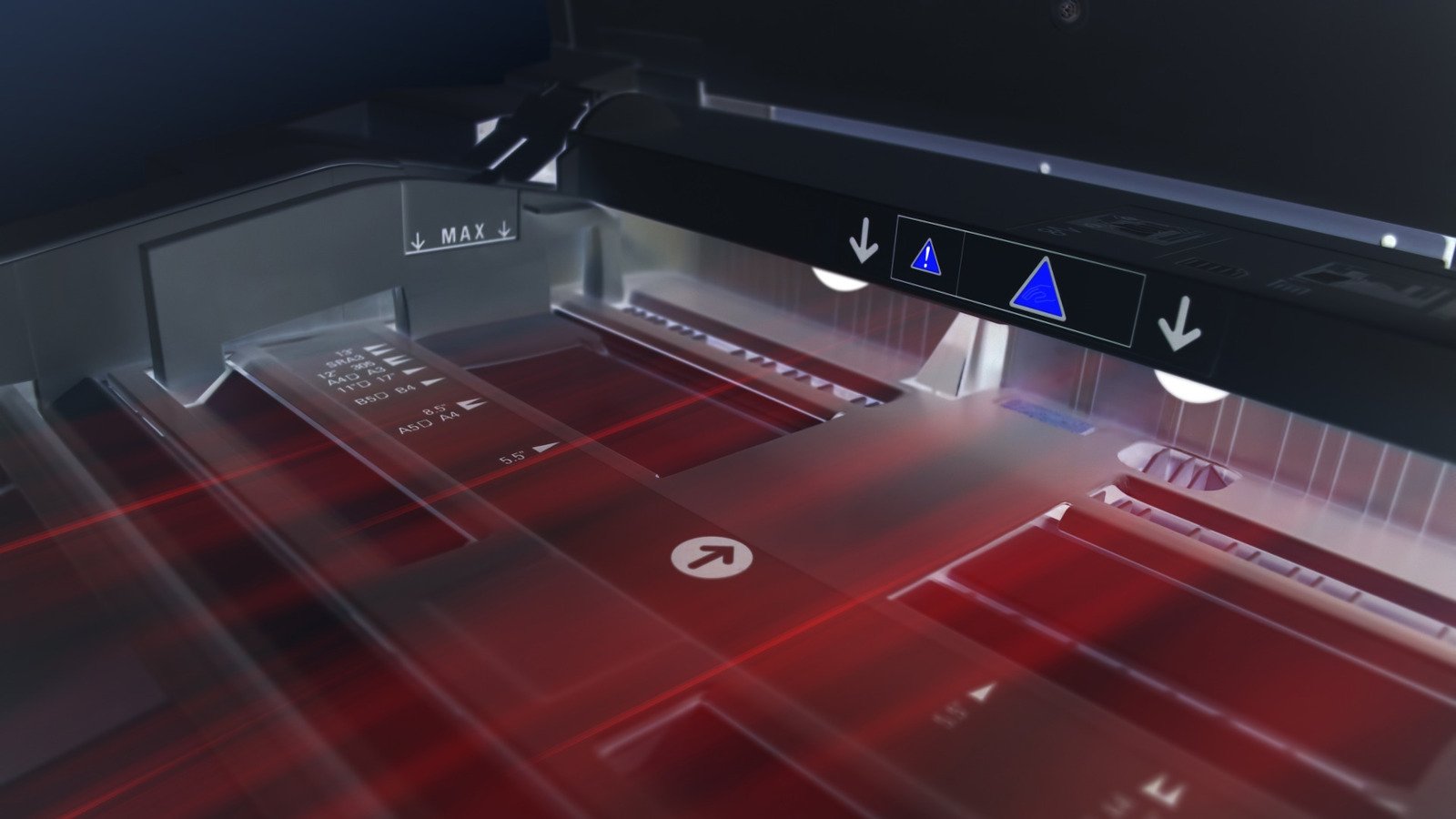
Windows users should update their operating system as soon as possible. In July 2021, vulnerabilities were found in Print Spooler that gave hackers access to install programs, create new users, view or delete information on users' computers. This vulnerability is known as PrintNightmare and affected the Windows Print Spooler service. This service allows multiple users to access the printer and is enabled by default on Windows.
Microsoft warned that hackers exploiting this vulnerability could install programs, view and delete data, or even create new user accounts with full user rights. This gives hackers enough control to seriously harm users. Windows 10 isn't the only version affected — Windows 7, which Microsoft ended its support is also affected by the vulnerability. Despite announcing that it will no longer issue updates for Windows 7, Microsoft has issued a patch for its 12-year-old operating system, emphasizing the severity of the PrintNightmare flaw.
Microsoft has stated today on 16 July 2021: "We strongly recommend that you install these updates immediately." In addition to the online update, offline versions of this security patch have also been published on the Microsoft site and GitHub site.
https://msrc.microsoft.com/update-guide/vulnerability/CVE-2021-34527
Note: If the Point and Print policy is active and the NoWarningNoElevationOnInstall key is selected with a value of 1, this vulnerability still exists, disable this policy if not needed. NoWarningNoElevationOnInstall key, if the value of Do not show warning or elevation prompt is selected during the activation of the policy related to Point and Print, the value of 1 will be assigned to it, otherwise it will be 0.