How to change the default port of Remote Desktop Procedure (Windows Operating System)
One of the attacks that is very common these days is the attack through the rdp port, where hackers sometimes manage to find a valid account on the system by testing many passwords. Therefore, it is necessary to change this port from the default mode, although it is possible to find the new port by scanning the open ports, but since many hackers monitor the default mode of the systems, it is a great help in repelling many This type of attacks
To Change RDP port, go to the following path in registry:
1- HKEY_LOCAL_MACHINE\System\CurrentConrolSet\Control\TerminalServer\WinStations\RDP-Tcp
2- Find port number entity and double-click on it
3- Change 3389 port number to a desired number (note that well-known ports should not be used)
4- Click OK, exit the registry and restart the system